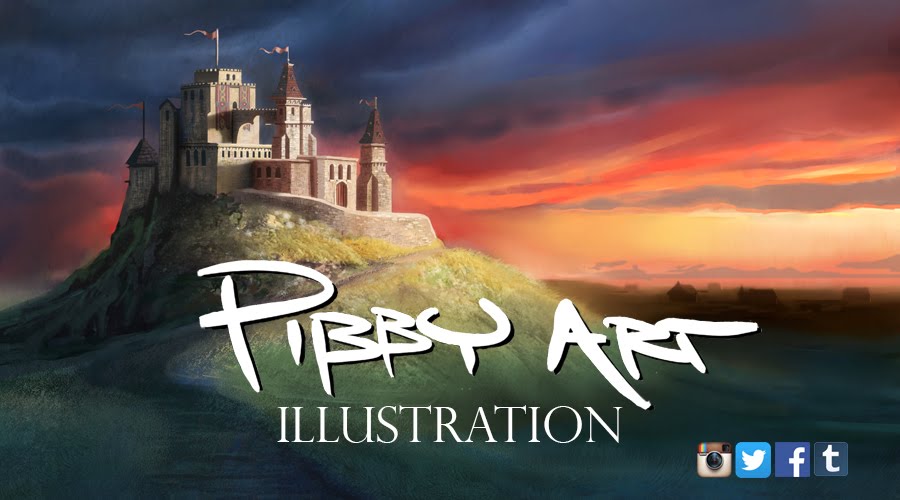Well, the semester is pretty much over. And I able to fix this piece before I posted it. The assignment was to pick a fantasy story and illustrate it. So by popular demand I picked the moment when Luke Skywalker meets up with Darth Vader on cloud city.
With some helpful suggestions from Richard Hull I finally finished it.
I promise I'll stop doing star wars pieces (shifty eyes).
Enjoy and Merry Christmas!
Friday, December 12, 2014
Thursday, November 20, 2014
I can do cute stuff! Watch me.
Here is a step by step of how I created this piece.
I started out doing 20 or so small thumbnails after doing some research and having a fun and lengthy discussion about rainbow brite with some experts in my class. Thinking about composition, shapes, and dividing my image up in the rule of 3rd's I sketched my idea down in pencil in my sketchbook using several reference images. And then went over it in pen and erased the pencil lines. I scanned it in to my computer (image 1) and realized that my rainbow brite and sprite characters were too large. I scaled them down a bit and fixed some lines and both of their eyes.
I started out doing 20 or so small thumbnails after doing some research and having a fun and lengthy discussion about rainbow brite with some experts in my class. Thinking about composition, shapes, and dividing my image up in the rule of 3rd's I sketched my idea down in pencil in my sketchbook using several reference images. And then went over it in pen and erased the pencil lines. I scanned it in to my computer (image 1) and realized that my rainbow brite and sprite characters were too large. I scaled them down a bit and fixed some lines and both of their eyes.
I increased both the contrast and brightness of the scanned image to make it a nice clean sketch for me to start working on. I don't always do this, but it sure saves a lot of time and frustration to start with a really good line drawing. Making sure the angles, shapes, and everything is reading well. Include a story too.
Now on to putting some value in this image. I copied the layer and pasted it onto it's self. I changed the composite method to multiply. This allows me to keep the line drawing intact while letting me see the paint under it. I used a gradient to give a hint of a sky and to add value to start with(image 2)
In painting anything I usually use the computer program Corel Painter X with a Wacom drawing tablet. It's great! I should probably upgrade to the newest version of painter but I haven't yet. It has a bunch of brushes to choose from. One of my favorites is the 2B pencil brush with the method changed to cover. You can change this in the brush controls. It has a really nice soft edge to it. I use it A LOT!
I used this brush to block in some clouds and a little part of the happy little earth on the bottom.
For the hard edge stuff I use the scratchboard tool. It has a nice hard edge "thick to thin" pen feel to it. I used this to block in the other values of the rainbow and characters. I use this brush A LOT as well. This part is fun. It's like doing a black and white coloring book. Pretty easy stuff.
The next part could be about form. Making things look like they have weight or volume in a three dimensional space. I choose a light source to be at the upper right of the piece. This dictates where every specific light and shadow should go on everything.
Using a new layer changed to a multiply, I color picked each value using the dropper tool and the brush and gave it a tiny bit of shadow. Doing this makes every value I pick darker. I usually play around with the opacity on this step because the multiply layer makes everything too dark I think. I also, used the grainy water blender brush to blend and smooth the values together.
Using the same method, I created another layer changed to screen to color pick the highlights.
At this point it's really hard for me not to just jump straight in to color. The important thing here is the values have to be reading really well before you jump into color. Because Value is everything in creating a good image. If the values are crappy hold off on color and fix them first. So I'll spend most of my time here.
Once the value as awesome! (not to say they are in this image) I turn down the opacity of the line work really low and drop it on the values. Then I 'll go around the whole image with the grainy water brush and blend the values and the line work together. Keeping in mind the edges of everything.
Sometimes I like to put a rough color over it on new layer just to see how it would look and I'll experiment with different configurations of color. If it looks good enough I'll use it.
At this point, I will go around the image a noodle it for hours and hours. Only in the spots of interest, like the three characters. This is the fun part.
Finally, I put down some glowing/sparking effects of happiness down. I used the variable splatter airbrush for the sparkles and a screen layer of warm colors over the stars and rainbow.
After that I fill a layer over everything with a warm color and changed it to overlay and lowered the opacity to balance all the colors together.
So that's how I did it. Hopefully this was interesting and useful. Enjoy! I need to go draw a dinosaur now.
Wednesday, October 15, 2014
Surprise military strike!
This is another Illustration assignment from Richards Narrative class. We needed to pick a historical event that had some meaning to us and create an illustration depicting this event.
Since my birthday is on Dec 7th. I thought it might be cool to do the attack on Pearl Harbor.
Here is the process I went through to get to the finished illustration.
I did some research about the event and read many articles and looked through a lot of pictures to get a sense of what went on in the event.
After that I did about 25 little sketches in my sketchbook to figure out the composition of the piece. I did these with a C3 cool grey Copic marker first to layout shapes and then over that with a black ballpoint pen to refine a little bit. Here are the three compositions I wanted to go with:
I took elements of all three and made a black and white comp.
I also did this in my sketchbook with markers. Now this is not the best drawing in world, but gives me a good sense of the values and shapes I wanted to go with.
I scanned this into the computer and painted up the values in Corel Painter X using a Wacom intuos drawing tablet. I used the multiply and screen composite methods in layers to help me with my values. I also used several reference photos to get the correct shapes and angles of everything.
After I was satisfied with my values I used the overlay composite method in layers to knock in the basic colors. After this stage I noodled in the details until it looked good.
I hope that was helpful and interesting. Enjoy!
Thursday, October 9, 2014
A crooked space walk
And then, this one time they went to the moon...
This was another assignment from Richards Narrative illustration class at UVU.
Wednesday, October 1, 2014
Lobster Castle
Wednesday, September 24, 2014
It's now Autumn
It's been a while since I've posted something here. It's time to change that. The semester started again and one of the classes I'm taking is Narrative Illustration taught by the excellent Richard Hull. The assignment was to illustrate a happy kid during Halloween. I know it's early, but Happy Halloween!!!!!! Enjoy!
This was created using Corel Painter X with a Wacom tablet.
Friday, June 13, 2014
Sunday, June 8, 2014
Monday, April 14, 2014
Searching for the wrong guy
Lucasfilm has made some excellent movies. So, for my last piece for Comic Con I thought I would do some Star Wars/Indiana Jones inspired fan art. This might be a little awkward for these two to meet in a back alley. Enjoy!
Salt lake comic con is just 3 days away!! And I'm supper excited. I'll be selling this print with others there this Thursday-Saturday. So come over to booth A10 and say hello.
Friday, April 11, 2014
IF:Survival
This was digital painting did for the Illustration Friday topic "Survival". There is only one person that comes to mind when it comes to surviving. Michonne from AMC's The Walking Dead.
Saturday, April 5, 2014
Hulk Angry!
I'm a huge fan of Marvel comics and Star Wars. So, when the worlds of Marvel and Star Wars collided after Disney bought Lucasfilm, I thought it was inevitable that Dr. Bruce Banner would not contain his rage after meeting Jar Jar Binks. This will be sold as a print at Salt Lake Comic Con FanXperience. Come by my booth A10 and say Hi. Enjoy!
Wednesday, April 2, 2014
Saturday, March 29, 2014
Sith Lord
This is a piece I did digitally. It started out while I was messing around in Corel painter. I cleaned it up and will be selling it and other prints at Comic Con FanXperience April 17-19. Come by Booth A10 and say Hi!
Thursday, March 6, 2014
Illustration Friday: Voice
Saturday, March 8th! 7:00! Maverik Center. Venomous Voice! $5.00 advance $6.00 at the door. With special guest Wild Stallions!
Art made 100% in Painter.
Thursday, February 20, 2014
Illustration Friday: Prehistoric
This is an illustration I did for the Illustration Friday topic "Prehistoric". I created this image entirely digitally using Corel Painter and Wacom drawing tablet.
I'm a huge lover of dinosaurs, so this piece was totally enjoyable to create.
Friday, February 7, 2014
Saturday, January 25, 2014
Illustration friday-Beginning

This last week in Jim Madsen's digital painting class we had to come up with an illustration from the word "beginning". This word comes from the weekly challenges that illustrationfriday.com hosts. The other requirement was to illustrate it in a scratchboard style. I thought it would be fun to do the last Son of Krypton at the beginning of his life. The assignment was to just be in black and white but I thought it might look better with some simple colors. It reminds me of the old comics from the 50s and 60s that I've seen. This one was a lot of fun. I love doing crosshatching and drawing in this graphic style.
Tuesday, January 14, 2014
Be excellent to each other!
This is the first of many that I will be selling there. It's a combination of the two greatest time traveling movies of the 80's. I'm a HUGE fan of Back to the Future and Bill and Ted's excellent adventure.
This piece was created digitally in Corel Painter X using a Wacom drawing tablet.
Enjoy!
Sunday, January 5, 2014
Heroes in a half shell!
I was asked to do some TMNT fan art last year. I thought it would be nice to post it before I forget. This was tons of fun to do. Ninja Turtles are awesome in my book. I grew up watching the cartoons and movies and played with the action figures. So when this assignment came up I was pretty happy about it. Also, I'm pretty sure the foot clan and the Turtles were robots. ;) at least, that's what I remember.
While I painted this illustration I listened/watched this:
And this:
Awesome!
Subscribe to:
Posts (Atom)